Display
- Review multiple files simultaneously, even when sampling
- Navigate through data files with simple mouse pan and zoom, axis dragging, scroll bar and keyboard control
- Display events, spikes and markers as times, rates, mean and instantaneous frequencies; discriminated spikes can be overdrawn - see a video demonstration
- Use duplicated channels to display data in different ways and show selected markers and discriminated spikes separately for cross analysis
- Overlay multiple triggered 'sweeps ' with optional 3D display
- Draw waveforms with optional linear and cubic spline interpolation or as frequency sonograms with preset and user-defined colour scales
- Draw marker type data in State and Vertical marker modes for condition marking. Extend markers across all channels in the data view and display stored text in the channel area - see a video demonstration
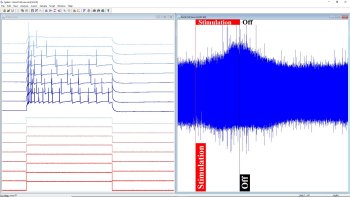
3D overlay of data ‘sweeps’ (left); vertical markers
for condition marking and displaying text notes (right)
- Set independent colours for each channel's data and background
- Arrange vertical space and order of channels displayed, including option to overlay multiple channels
- Display linear or logarithmic axes in result and XY views
- Expand your display area with built-in multiple monitor support
- Use info windows to display user-defined information such as timers, time of day, data values and measurements for specialised aid during data capture
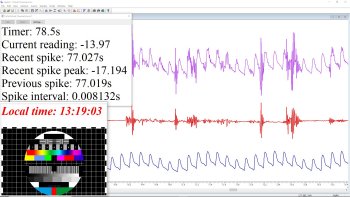
Info window provides user-defined information;
Channel arithmetic using virtual channels
TextMarks are a special type of marker that can be used to enter notes and comments during a recording. This video tutorial demonstrates how to use TextMarks to annotate a data file.
Spike2 data can be displayed in a number of different ways. This video tutorial demonstrates the various display modes for WaveMark data.
Registered in England: 00972132
Registered office:
- Cambridge Electronic Design Limited,
- Technical Centre,
- 139 Cambridge Road,
- Milton,
- Cambridge CB24 6AZ
- ENGLAND.
VAT: GB 214 2617 96
Producer registration number: WEE/BD0050TZ
For our US customers, we can provide tax form W-8BEN, that identifies us as a UK company.
UEI : EQ4LMQ1M2ZS5
CAGE/NCAGE: KB797
NAICS: 423490
Hardware: 84716070
Software: 85235190
By email:
By post:
- Cambridge Electronic Design Limited,
- Technical Centre,
- 139 Cambridge Road,
- Milton,
- Cambridge CB24 6AZ
- ENGLAND.
By telephone:
(Int.+44) (0)1223 420186
From North America (Toll Free):
1 800 345 7794








