Features
- Record sweeps of waveform and marker data, free-running or time-locked to a stimulus or response
- Perform analysis on-line and off-line including waveform averaging (with error bars), power spectra and amplitude histograms
- Detect and measure waveform features in raw data and average result views and generate measurement both on and off-line in XY views or channels in the data file
- Mark detected features and events. Markers can be added interactively, by automated measurement processes or by a script
- Generate simple and complex protocols of waveform and digital output and modify the output interactively even while sampling
- Automatic triggered script execution at defined times before, during or after a sampled sweep. Scripts can be used to take measurements, report results and update further outputs.
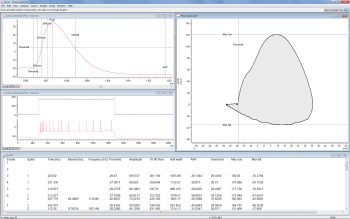
Automated action potential analysis
- Derive 'virtual channels' defined by user-supplied expressions for channel arithmetic, spectral analysis and stimulus waveform generation
- Easily manipulate data using menu or keyboard driven functions. Options include rectification, DC removal, smoothing rescaling and time shift
- Automate and customise analyses and repetitive tasks
- Digitally filter (FIR and IIR) via interactive dialogs or scripts
- Configure multiple views of the same data file and overlay data from multiple sweeps and channels, even during sampling
- Design stimulus outputs graphically, react very quickly to sampled data and apply complex interaction between inputs and outputs with scripts
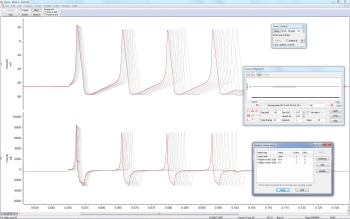
Action potentials simulated by dynamic clamp
- Analyse whole-cell voltage and current clamp (leak subtraction, curve fitting) and single channel patch clamp analysis (open/closed time, burst duration histograms etc.)
- Apply curve fitting using a variety of fit equations; fit coefficients can be plotted automatically to an XY view
- Simulate ion channels, leaks and synapses with built-in high speed dynamic clamping support. Up to 15 clamping models can be used concurrently when sampling.
- Import data files recorded with other acquisition systems. Formats include Axon, EDF, HEKA, ASCII and binary
- Export data to other applications as text, binary or image files, write .mat files to export data to MATLAB®. The Signal data format (CFS) is freely available to programmers wishing to read and write Signal data files
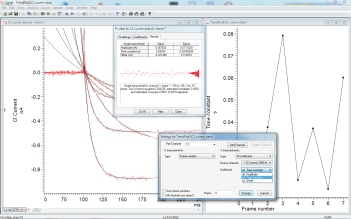
Exponential curve fitting on multiple traces
- Alpha MED Sciences
- Alpha Omega Engineering
- Axon Instruments
- Binary data
- Bionic/Cyberkinetics
- Biopac
- CED SON (Macintosh)
- CONSAM (D. Colquhuon)
- DATAQ Instruments (Codas)
- DataWave
- DATAPAC
- Data Sciences International
- Delsys Files
- European Data Format(+)
- Grass-Telefactor (PolyView)
- HLR Data Format
- Heka Data Format
- Multi Channel System (Mc_Rack)
- MindSet (16/24) data Files
- MindWare data files
- Motion Labs Systems Files .c3d
- NeuroScan
- Neuralynx
- Plexon
- RC Electronics
- Text files
- TMS International
- Tucker-Davis Technologies
- WAV (Microsoft)
- WaveMetrics Igor Pro (PC/Mac)
Cambridge Electronic Design Limited
Registered in England: 00972132
Registered office:
- Cambridge Electronic Design Limited,
- Technical Centre,
- 139 Cambridge Road,
- Milton,
- Cambridge CB24 6AZ
- ENGLAND.
VAT: GB 214 2617 96
Producer registration number: WEE/BD0050TZ
For our US customers, we can provide tax form W-8BEN, that identifies us as a UK company.
DUNS: 219151016
UEI : EQ4LMQ1M2ZS5
CAGE/NCAGE: KB797
NAICS: 423490
UEI : EQ4LMQ1M2ZS5
CAGE/NCAGE: KB797
NAICS: 423490
Commodity codes
Hardware: 84716070
Software: 85235190
×
Hardware: 84716070
Software: 85235190
By email:
By post:
- Cambridge Electronic Design Limited,
- Technical Centre,
- 139 Cambridge Road,
- Milton,
- Cambridge CB24 6AZ
- ENGLAND.
By telephone:
(Int.+44) (0)1223 420186
From North America (Toll Free):
1 800 345 7794








