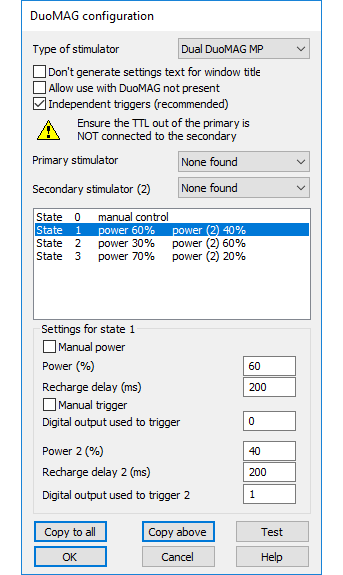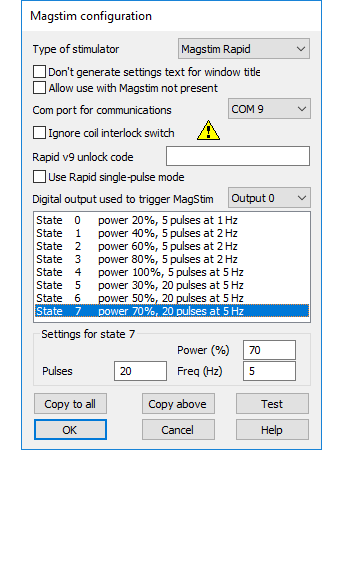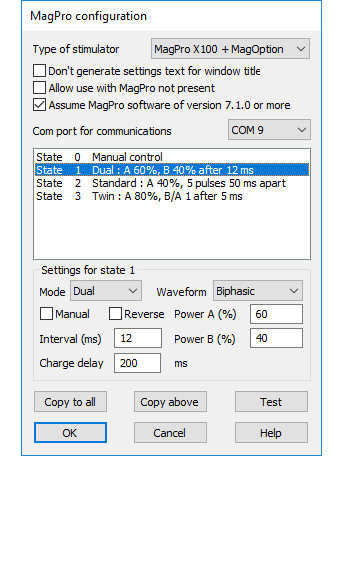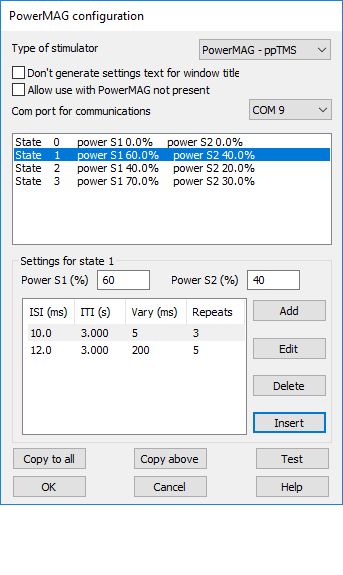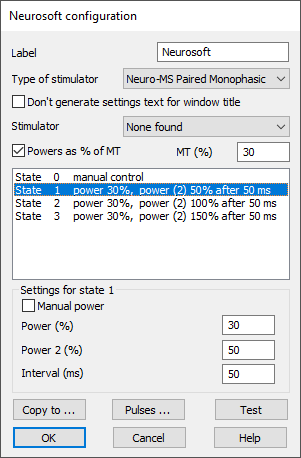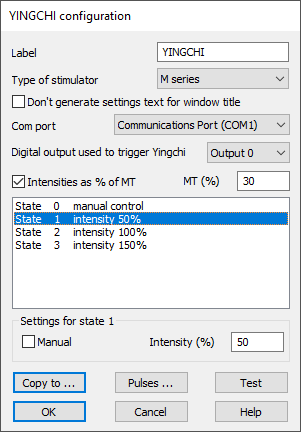TMS with magnetic stimulators

|

|

|

|

|

|
Signal's built-in auxiliary states system provides direct control of magnetic stimulators during sampling, including adjusting stimulus amplitude and timing and checks on stimulator condition. All settings are stored with the corresponding data frame.
See video demonstrations of Setting up a Magstim stimulator, or Setting up a Magstim configuration or our TMS application guide.
- Control Magstim 200, dual 200, BiStim and Rapid, MagVenture MagPro R30 and X100, Deymed DuoMAG, mag & more, PowerMAG, Neurosoft Neuro-MS or YINGCHI magnetic stimulators via serial line; constant current devices such as the Digitimer DS5 and DS8 stimulators can also be controlled
- Set power output and inter-pulse timing settings for different stimulus protocols using multiple states
- Trigger stimulation using CED 1401 digital outputs for precise pulse timing relative to sampling
- Stimulation parameters for power level, pulse interval, secondary power level and pulse frequency are automatically saved to the data file
Multiple sampling conditions
Signal includes a comprehensive multiple output states system that can be used to setup different sets of outputs. The order and repeat of each stimulus can be sequenced using a pre-defined protocol or executed semi-randomly or randomly. Each sweep of recorded data is marked to indicate the stimulus that was used and analysis such as waveform averaging and automated measurements can be applied to specific states or state combinations on-line and off-line - see a video demonstration
Multiple states control of supported Magstim devices is achieved using the auxiliary states module in Signal. The Magstim button in the States tab then allows the user to configure settings for Magstim 2002, BiStim2 or Rapid devices. This video tutorial demonstrates how to set up Magstim configurations in Signal.
You can generate a waveform average both on-line and off-line by selecting the Waveform Average function from the Analysis menu, New memory view option. This video tutorial demonstrates how to create averages in Signal.
This tutorial will look at how to setup a TMS system with a Magstim, a CED 1401 interface, a connecting cable for serial line communication, an amplifier and Signal software.
Registered in England: 00972132
Registered office:
- Cambridge Electronic Design Limited,
- Technical Centre,
- 139 Cambridge Road,
- Milton,
- Cambridge CB24 6AZ
- ENGLAND.
VAT: GB 214 2617 96
Producer registration number: WEE/BD0050TZ
For our US customers, we can provide tax form W-8BEN, that identifies us as a UK company.
UEI : EQ4LMQ1M2ZS5
CAGE/NCAGE: KB797
NAICS: 423490
Hardware: 84716070
Software: 85235190
By email:
By post:
- Cambridge Electronic Design Limited,
- Technical Centre,
- 139 Cambridge Road,
- Milton,
- Cambridge CB24 6AZ
- ENGLAND.
By telephone:
(Int.+44) (0)1223 420186
From North America (Toll Free):
1 800 345 7794