Stimulus generation
Signal can generate stimulus outputs on up to 8 analogue and 16 digital lines from a CED 1401 interface. A graphical pulse editor provides a user-friendly display for fast and easy creation of stimulus protocols. For more complex output and control requirements there is also a text editor which gives direct access to the sequencer instruction code.
- Drag-and-drop pulses and analogue waveforms from a palette onto output tracks in the editor
- Modify pulse parameters including timings and amplitudes quickly and easily, even during sampling
- Create up to 256 sets of up to 500 pulses
- Outputs can be fixed or change amplitude and duration on repeats
- Define pulse protocols for automated stimulus sequencing using multiple states and automatically record the stimulus used with each response
- Switch between stimulus protocols at the click of a button
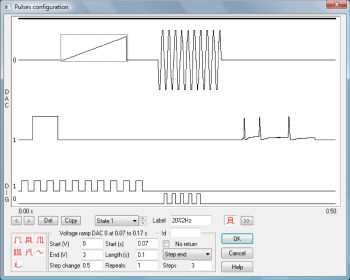
Pulses configuration dialog
Control of current and voltage stimulators
Precisely timed TTL pulses delivered from the 1401 interface can trigger a wide range of constant current and constant voltage electrical stimulators. Constant current devices such as the DS4, DS5 and DS8R stimulators available from Digitimer will output a constant current stimulus proportional to an input analogue voltage waveform generated by the 1401.
Magnetic stimulator control
Signal's built-in auxiliary states system provides direct control of magnetic stimulators during sampling, including adjusting stimulus amplitude and timing and checks on stimulator condition. All settings are stored with the corresponding data frame.
See video demonstrations of Setting up a Magstim stimulator, or Setting up a Magstim configuration or our TMS application guide.
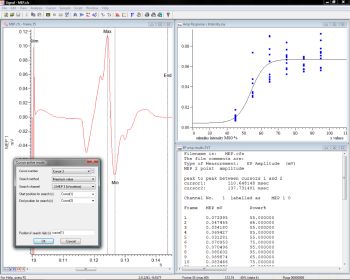
Motor evoked potential analysis with trend plot of
amplitude versus stimulus intensity
Multiple states control of supported Magstim devices is achieved using the auxiliary states module in Signal. The Magstim button in the States tab then allows the user to configure settings for Magstim 2002, BiStim2 or Rapid devices. This video tutorial demonstrates how to set up Magstim configurations in Signal.
This tutorial will look at how to setup a TMS system with a Magstim, a CED 1401 interface, a connecting cable for serial line communication, an amplifier and Signal software.
Registered in England: 00972132
Registered office:
- Cambridge Electronic Design Limited,
- Technical Centre,
- 139 Cambridge Road,
- Milton,
- Cambridge CB24 6AZ
- ENGLAND.
VAT: GB 214 2617 96
Producer registration number: WEE/BD0050TZ
For our US customers, we can provide tax form W-8BEN, that identifies us as a UK company.
UEI : EQ4LMQ1M2ZS5
CAGE/NCAGE: KB797
NAICS: 423490
Hardware: 84716070
Software: 85235190
By email:
By post:
- Cambridge Electronic Design Limited,
- Technical Centre,
- 139 Cambridge Road,
- Milton,
- Cambridge CB24 6AZ
- ENGLAND.
By telephone:
(Int.+44) (0)1223 420186
From North America (Toll Free):
1 800 345 7794








