Data acquisition
- Record and display fast sweeps of waveform data to disk with up to 400 million data points per sweep with a Power1401-3A or towards 10 million with a Micro1401-4
- Output pulse, sine, ramp and stored waveforms while sampling
- Generate sets of varying stimuli on up to 8 waveform and 16 digital outputs
- Set up multiple output states, each providing differing pulse outputs or stimuli. Sequence the order and repeats of each state cyclically, randomly, semi-randomly, manually or to a predefined protocol. Frames are marked with the state used
- Sample multiple waveform inputs at aggregate rates up to 1MHz
- Easily switch sampling configurations or output protocols
- Capture free-running or triggered sweeps with post or peri-trigger modes
- Gap free option for acquisition of continuous data

- Trigger data capture from external pulse, waveform threshold crossing or internal clock
- Sample variable numbers of points in different sweeps
- Tag frames to indicate state or artefacts for selective review and analysis
- Perform built-in and custom analyses on incoming sampled data
- Configure software controllable amplifiers including the CED1902 low noise isolated pre-amplifier, the Digitimer D360, D360R and D440 isolated patient amplifiers, and the Power1401 gain option
- Automatically adjust channel scaling in response to gain changes detected from either patch clamp amplifier telegraphs or supported software controlled amplifiers
- Simultaneously review earlier frames together with incoming data using duplicate windows
- Easily view last measured values, measured differences, timers and output state flags in scalable windows with large font
- Sample at arbitrary or varying rates with external convert input option
- Sample data from third-party devices using CED Talker software modules
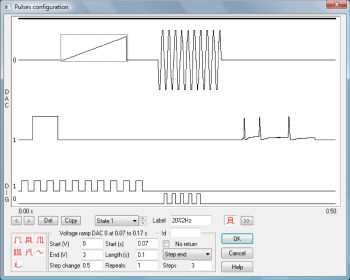
Pulses configuration dialog
System requirements
For sampling, Signal version 8 requires a CED Micro1401 or Power1401 intelligent laboratory interface and a PC with Windows 7, 8, 10 or 11, or Intel Macintosh running Windows, and supports 64-bit versions of Windows. The computer must be modern enough to support the SSE2 instruction set. We recommend a minimum of 8GB of RAM. Signal dynamic clamping requires a CED Power1401-3, Power1401 mk II or Micro-4 intelligent laboratory interface.
Both 64-bit and 32-bit OS versions are supplied; either version can be used on systems running a 64-bit OS. See the compatibility table. When installed on a 64-bit system the 64-bit version provides a performance increase and access to more memory.
Test computer for SSE2 compatibility
The latest versions of Spike2 and Signal require the SSE2 instruction set extension to the IA32 (x86) instruction set. It started to be added to Intel 32-bit CPUs in 2000 and to AMD CPUs in 2003. All 64-bit capable CPUs support this. The following link has a little more information:
http://en.wikipedia.org/wiki/SSE2#Notable_IA-32_CPUs_not_supporting_SSE2
If you are unsure about your computer, to test it for compatibility, please download SSE2check.zip, extract SSE2check.exe and run it to get a direct answer. ×
Registered in England: 00972132
Registered office:
- Cambridge Electronic Design Limited,
- Technical Centre,
- 139 Cambridge Road,
- Milton,
- Cambridge CB24 6AZ
- ENGLAND.
VAT: GB 214 2617 96
Producer registration number: WEE/BD0050TZ
For our US customers, we can provide tax form W-8BEN, that identifies us as a UK company.
UEI : EQ4LMQ1M2ZS5
CAGE/NCAGE: KB797
NAICS: 423490
Hardware: 84716070
Software: 85235190
By email:
By post:
- Cambridge Electronic Design Limited,
- Technical Centre,
- 139 Cambridge Road,
- Milton,
- Cambridge CB24 6AZ
- ENGLAND.
By telephone:
(Int.+44) (0)1223 420186
From North America (Toll Free):
1 800 345 7794









