Text editor and Script control
Control using the text editor
The text editor gives full access to all capabilities of the output sequencer. As well as the standard instructions for general digital and analogue output control, the text editor can make more efficient use of flow-of-control statements and has a number of additional commands for specialist operations. The text editor allows the user to set variables and expressions for sequencer instructions in place of fixed values.
Script language and sequencer interaction
The output sequencer can be controlled interactively or automatically using the built-in control commands. However, there are times when it is necessary to read and update output values in real time. For this kind of situation the output sequencer can be controlled by the Spike2 script language.
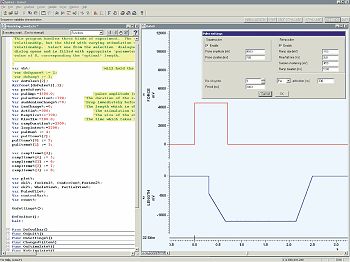
Custom pulse generation from a script and text sequence
A script interacts with the sequencer by sending and receiving variables which represent waveform amplitudes, digital states and timing values. Larger blocks of data, such as a list of pre-recorded spike intervals for stimulus output or a series of event times calculated to produce a linear frequency ramp, can be transferred using the built-in sequencer table.
As an example, in S1-S2 heart pacing protocols where the interval between pulses is progressively reduced until it reaches a defined time or the stimulus induces arrhythmia, a script and sequence combination can provide complete experiment control. The sequencer controls the real-time generation and timing of the pacing pulses while the script acts as a high level 'supervisor', allowing user interaction and updating the sequencer values in response to changes in the incoming data. Once arrhythmia is detected, the script automatically stops the stimulus output.
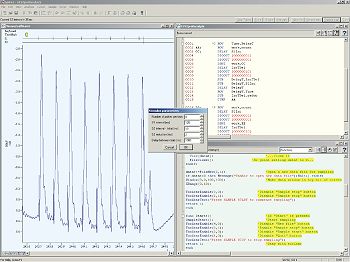
Example of S1 - S2 stimulus protocol generated
using a script and text sequence
The graphical sequence editor in Spike2 offers a user-friendly interface for the built-in output sequencer. This video tutorial gives an introduction to the graphical editor and how to use it to setup a range of outputs for use during sampling.
Registered in England: 00972132
Registered office:
- Cambridge Electronic Design Limited,
- Technical Centre,
- 139 Cambridge Road,
- Milton,
- Cambridge CB24 6AZ
- ENGLAND.
VAT: GB 214 2617 96
Producer registration number: WEE/BD0050TZ
For our US customers, we can provide tax form W-8BEN, that identifies us as a UK company.
UEI : EQ4LMQ1M2ZS5
CAGE/NCAGE: KB797
NAICS: 423490
Hardware: 84716070
Software: 85235190
By email:
By post:
- Cambridge Electronic Design Limited,
- Technical Centre,
- 139 Cambridge Road,
- Milton,
- Cambridge CB24 6AZ
- ENGLAND.
By telephone:
(Int.+44) (0)1223 420186
From North America (Toll Free):
1 800 345 7794








